You like to hide the mail-enabled security group from the Global Address List (GAL). The…
Mailbox Replication Service was unable to connect to the remote server
We are migrating the on-premises mailbox to Exchange Online in Microsoft 365. However, the mailbox migration shows the error: The Mailbox Replication Service was unable to connect to the remote server using the credentials provided. Please check the credentials and try again. The remote server returned an error: (401) Unauthorized. In this article, you will learn why this is happening and the solution.
Table of contents
Error: Mailbox Replication Service was unable to connect to the remote server
Let’s look at the error that shows up.
The below error appears when we Move the mailbox to Exchange Online with PowerShell:
Write-ErrorMessage : |Microsoft.Exchange.MailboxReplicationService.MRSRemotePermanentException|The Mailbox Replication
Service was unable to connect to the remote server using the credentials provided. Please check the credentials and
try again. The call to 'https://mail.exoip.com/EWS/mrsproxy.svc' failed. Error details: The HTTP request is
unauthorized with client authentication scheme 'Negotiate'. The authentication header received from the server was
'Negotiate,NTLM'. --> The remote server returned an error: (401) Unauthorized.. --> The HTTP request is unauthorized
with client authentication scheme 'Negotiate'. The authentication header received from the server was
'Negotiate,NTLM'. --> The remote server returned an error: (401) Unauthorized.This is what the error looks like in PowerShell.

This is how the error appears when we use the Exchange admin center in Microsoft 365 to Migrate mailboxes to Office 365:
Error: MrsHttpUnauthorizedException: The Mailbox Replication Service was unable to connect to the remote server using the credentials provided. Please check the credentials and try again.

The same error appears when we try to move or migrate a mailbox from Exchange Server on-premises to Exchange Online in Microsoft 365.
Why are we getting this error, and what is the solution for Mailbox Replication Service was unable to connect to the remote server?
Fix Mailbox Replication Service was unable to connect to the remote server
To fix the Mailbox Replication Service was unable to connect to the remote server error, follow these steps:
Reset on-premises migration service account
- Sign in on the Domain Controller or Management Server
- Start Active Directory Users and Computers
- Find the account set up for the hybrid migrations. You used this user account when running the Hybrid Configuration Wizard. It is most likely a service account.
- Ensure that the account is not disabled
- Right-click on the user account and select Reset Password

- Set up a new password
- Ensure that the account is not locked
- Click OK

- Confirm with OK

- Double-click on the user account
- Select the option Password never expires
- Click OK

In the next step, you will update the Hybrid Migration Endpoint service account with the new credentials.
Update Hybrid Migration Endpoint account
To update the Hybrid Migration Endpoint associated administrator account, follow the below steps:
- Sign in to Microsoft 365 Exchange admin center
- Click Migration
- Click Endpoints

- Select the Hybrid Migration Endpoint from the list
- Click Edit

- Click Update

- Fill in the password
- Click Save

- A green message appears that the credential is successfully entered

If the credentials are incorrect, it will show an error.

That’s it!
You can now successfully start the mailbox migration or mailbox move request.
Read more: Find RemoteHostName URL for mailbox migration »
Conclusion
You learned how to fix the mailbox migration error: The Mailbox Replication Service was unable to connect to the remote server using the credentials provided. The solution to this error is to reset and update the Hybrid Migration Endpoint account. After that, you are ready to start the mailbox migration with success.
Did you enjoy this article? You may also like Migrate Exchange mailboxes with CSV file. Don’t forget to follow us and share this article.


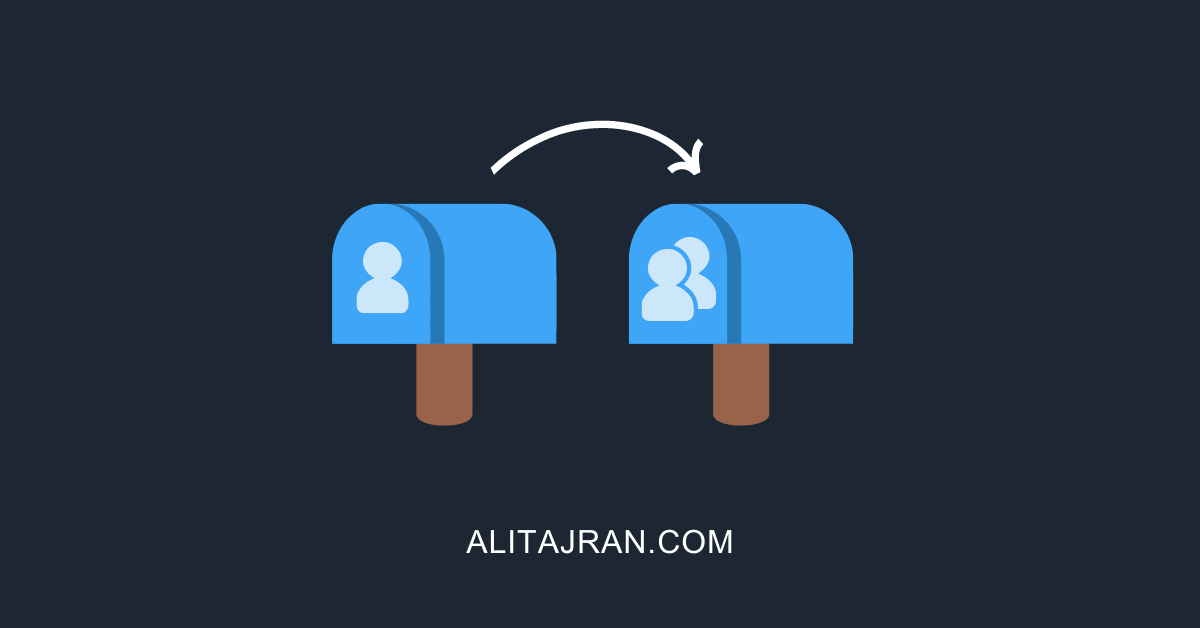
This Post Has 0 Comments